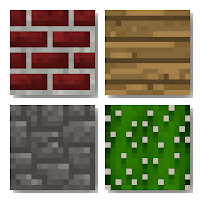 |
| ~ Minetest Textures ~ |
When I felt like creating something medieval looking, the JohnSmith texture pack was perfect. For modern builds, VanessaE's HDX-64 texture pack fit the bill. For general purpose building, the Misa texture pack was a good choice. However, as my build skills improved, I became more aware of color combinations and how texture images related with other textures to create patterns or how they impacted the overall scene that I was creating.
Some Colors are Too Far Off
Some colors used for blocks in texture packs are too far off from the default coloration. For example, the default color of desert stone is red but in the Misa texture pack it is yellow.
|
~ Default vs Misa ~ (click picture for larger version) |
If the default color is red, then stay between reddish purple and reddish orange. Don't go yellow.
The default color of leaves is dark green but in the Summerfields texture pack, the leaves are pale yellow.
|
~ Default vs Summerfields ~ (click picture for larger version) |
If the default color is dark green, then stay between dark yellowish green and dark blueish green. Don't go pale yellow.
The default color of wood planks is tan but in HDX wood planks are very orange.
| ~ Default vs HDX ~ (click picture for larger version) |
If the default color is neutral like tan, then stay between light and dark values of that neutral color. Don't go bright and vibrant.
The default color of stone and cobble is grey but in the DokiDoki texture pack stone and cobble are blue. Also take a look at the desert cobble to right in the screenshot. Notice the radical color and image difference between the default version and DokiDoki's version.
| ~ Default vs DokiDoki ~ (click picture for larger version) |
Texture packs are supposed to change the way things look in Minetest but, in my opinion, the colors used should still be either within the same hue and value range as used for the default textures or should be equally shifted across the whole texture pack.
If you are creating a warm and bright texture pack, then shift all the textures, equally, to the same warm hue and brighten all the values by the same measure.
If you are creating a cold and dark texture pack, then shift all the textures, again, equally, to the same cool hue and darken all the values of all the textures by the same amount.
~~~ --- ::o:: --- ~~~
A couple links for you if you are curious about color terms and theory:A graphical explanation of hue, tint, shade, and value/saturation:A one page explanation of the color wheel and color theory:
~~~ --- ::o:: --- ~~~
Not Maintained, Too Few Mods Supported
A lot of Minetest texture packs only support the default game mods and of those texture packs, several, like the Minetoon texture pack, have not been maintained for a couple of years and have not kept up with changes in the default game. As of this writing, the HDX series of texture packs are the only Minetest texture packs that have been consistently maintained and updated over the years and are the only ones that support most of the standard and popular mods of Minetest. (The HDX series is the same texture pack, for Minetest, released in different resolutions - 16px, 32px, 64px, 128px, 256px, and 512px.)
| ~ Default vs Minetoon ~ (click picture for larger version) |
Minetoon doesn't even support the default game's desert stone and desert sand which have been in the default game for several years now.
Resolution Clash
When working with a non-default texture pack, particularly those of higher resolution, blocks and items from unsupported mods stick out like sore thumbs because of their low resolution textures or because of their mis-matched styles or both. This takes some enjoyment out of building because of the mottled visual experience and can make screenshots look really bad.
| ~ Resolution Clash ~ (click picture for larger version) |
Resolution clash is inevitable because creating and maintaining a texture pack that supports each and every Minetest mod ever made would require a team of designers or a tremendous amount of time and effort from an individual.
So if your favorite texture pack doesn't support your favorite mods, your options are:
- accept the texture pack as is, or...
- submit a mod support request to the texture pack's maintainer and hope and wait, or...
- take the initiative to create the images to expand the texture pack yourself.
Image Discrepancies May be too Great
The images used in texture packs are what really separates one texture pack from another. A dark, rustic, stone-and-wood, medieval looking texture pack won't suit a spaceship build just as a slick, smooth, plastic-and-polished-metals, modern looking texture pack won't work so well for a medieval farm. This is unavoidable with texture packs that are designed to suit a specific genre of builds.
You will also run into this problem when the image discrepancies between texture packs are so great that they break some of your build designs. For example, I have a barbecue grill design that works in the default textures but fails in HDX because of the images used differ too much from each other. In the default texture, the HomeDecor-Building Blocks fireplace is black with the flame behind a grill and the oak shelves are dark tan. In HDX, the fireplace is silver with a glass door and silver handle and the oak shelves are a pumpkin orange.
| ~ Default Images vs HDX Images ~ (click picture for larger version) |
As a result of these issues, I found myself reverting back to the default texture pack more and more. These days, when creating things in Minetest, I only use the default texture pack.
If HDX supports the most mods of any texture pack, why don't I just stick with HDX?
Again, it is because of the color and image discrepancies between HDX and the default textures.
Why are the default textures so important?
Judging by the past and present screenshots I see on Minetest's forums and YouTube videos of Minetest, most players use the default textures. So if I want the things I create in Minetest to look good to most of the people who see them, and most people are using the default textures, then my stuff has to look good in the default textures.
Love them or hate them, the default textures are the base line and, in my opinion, texture packs should keep the colors, values, and images at least somewhat similar to their default counterparts.
Texture packs can enhance how Minetest looks but there are issues with texture packs that you will have to keep in mind, particularly if you are serious about creating nice looking stuff that other players will see.
About Comments:
Be civil and show some class toward your fellow commenters.
Trolls will be ignored as will posts containing swear-words or alternate spellings of swear words.
You bring up several good points. I have serveral texture packs, but always use the default textures for all my videos. My subgame will have a custom texture pack once it is finished, so I can make everything match for styles.
ReplyDeleteThe default, 16px texture pack is definitely easier on the FPS. I imagine FPS is of particular concern when recording videos.
ReplyDelete